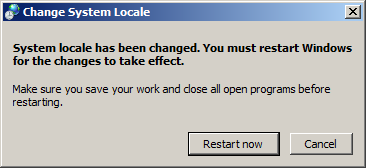RiteVia Incharge has been developed in such a way that a user familiar with Windows operations should be able to use it without reading any help document. That being said, reading help document does help the user to better understand and use the software. All help-related functions can be found under the [Help] menu.
[Help:Help]
From this function you can get the details about how to use RiteVia Incharge. In the program window, pressing F1 will also open the help document.
Clicking this menu will display the software name, identification code (idc), software version, copyright, and license number (see the figure below). The idc is used for tracking the type and version of the software and the unique hardware parameters of the machine on which the software is running. Double-clicking this code can copy it to the clipboard. If an offline permanent license is available, the license number will also be shown in the window.
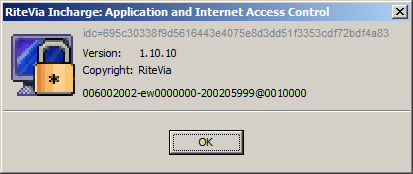
[Help:Program Homepage]
Clicking this menu will bring you to the homepage of RiteVia Incharge. Registered users can use this function to view their account information and seek help.
From here you can choose the user interface language of RiteVia Incharge. If a Chinese Windows Operating System is used, the user interface language will default to Chinese; otherwise the user interface language will default to English. For a Chinese Windows Operating System or a non-Chinese Windows Operating System whose system locale is set to Chinese, the user interface language can be set to either Chinese or English anytime; in other cases the user interface language will be locked to English. So either a Chinese Windows Operating System should be used or the system locale should be set to Chinese before the user interface language can be set to Chinese. Modifying system locale on different Windows operating systems is similar. The following steps show how to change system locale on Windows 7 Home Premium:
1.Open Control Panel and then choose Region and Language.
2.Click the Administrative tab and then click Change system locale. If you are prompted for an administrator password or confirmation, type the password or provide confirmation.
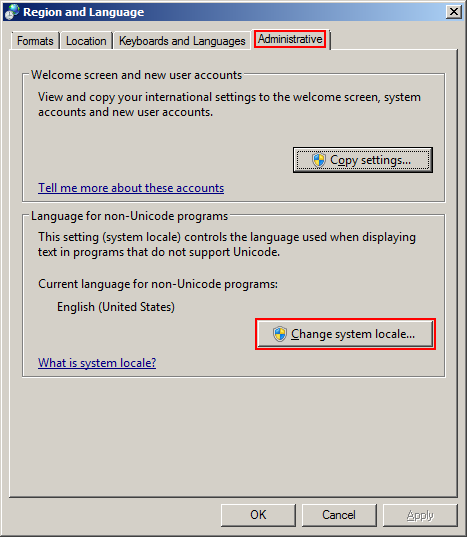
3.Select Chinese (Simplified, PRC) and then click OK.
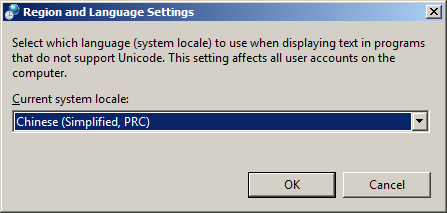
4.Click Restart now to restart the computer.