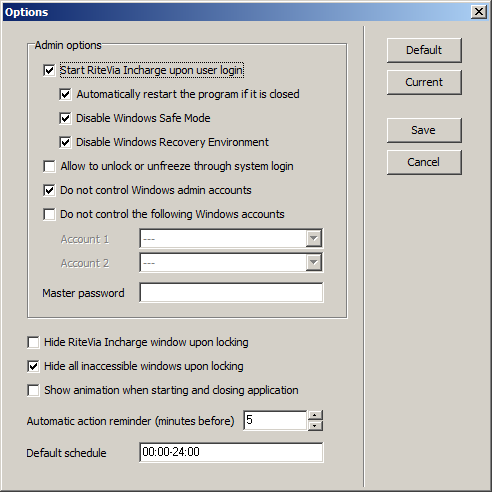There are three types of passwords used in RiteVia Incharge, which are the master password, the unlocking password, and the unfreezing password, ranked from high to low. A high rank password can be used in place of a low rank password in any case and can also be used to reset a low rank password. If you forget the highest ranked master password, then you need to run RiteVia Incharge as administrator and then open the Options dialogue window (see the figure below) through the menu [Tools:Options...] to reset it. If the regular user account is locked and you cannot run RiteVia Incharge as administrator from there, you can switch user and log into an administrator account to reset the master password.